반응형
Notice
Recent Posts
Recent Comments
Link
그럴 수도 있지
[Javascript] select option control (value값으로 selected 하기) 본문
반응형
select 박스에 있는 option값을 선택해줘야 할 때가 있다. 예를 들어, 작성 된 내용을 바탕으로 수정 시라던가, 버튼을 누르면 자동으로 선택해줘야한다던가.
value값을 알면 selected 가능한 간단한 예제다.
< HTML 소스 >
<!DOCTYPE html>
<head>
<script src="example.js" type="text/javascript"></script>
</head>
<select id='fruit'>
<option value='apple'>사과</option>
<option value='strawberry'>딸기</option>
<option value='grape'>포도</option>
</select>
<input type='text' id='searchValue'>
<input type='button' onclick='selectedControl()' value='선택'>
</html>
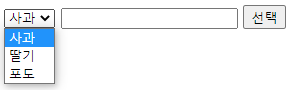
대충 이렇게 3개의 옵션이 있는 select 박스가 만들어지고, value값을 입력 받을 input, 그리고 javascript 함수를 실행시켜줄 선택 박스를 만들었다.
< 자바스크립트 소스 >
function selectedControl(){
const el = document.getElementById('fruit'); //select box
const len = el.options.length; //select box의 option 갯수
const str = document.getElementById('searchValue').value; //입력 받은 value 값
//select box의 option 갯수만큼 for문 돌림
for (let i=0; i<len; i++){
//select box의 option value가 입력 받은 value의 값과 일치할 경우 selected
if(el.options[i].value == str){
el.options[i].selected = true;
}
}
}

grape를 입력받아 선택하면 짜란-.
너무 간단해서 민망, 머쓱,^ㅛ^;;;
* 예시 파일
example.js
0.00MB
select_ex.html
0.00MB
반응형
'Javascript' 카테고리의 다른 글
| [Javascript] 숫자만 입력, 마이너스, 소수점, 콤마 (Enter only numbers, minus, decimal point, comma) (2) | 2022.06.24 |
|---|---|
| [Javascript] 체크박스(checkbox) 전체 선택 및 해제, 전체 선택 판단) (1) | 2022.06.21 |


