목록파이썬 (3)
그럴 수도 있지
 [python] 파이썬 설치 (windows 11) 및 버전 확인
[python] 파이썬 설치 (windows 11) 및 버전 확인
작성일자 기준(2023년 5월 17일, phtyon 3.11.3 버전으로 windows 11에서 설치 1. 파이썬 공식 홈페이지로 접속한다. https://www.python.org/ Welcome to Python.org The official home of the Python Programming Language www.python.org 2. Downloads 메뉴에서 설치 파일은 다운 받는다. 3. 설치파일을 더블클릭하여 설치를 진행한다. 4. Add python.exe to PATH 를 체크하고 Install Now 를 클릭한다. 5. 설치 완료 6. 파이썬 버전 확인 명령 프롬프트(윈도우 키 + R 눌러서 cmd 입력 후 확인)로 들어가 python --version 명령어로 확인 가능하다. ..
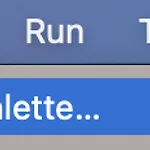 [python] Tasks: Configure Task
[python] Tasks: Configure Task
view -> Command Palette Tasks: Configure Task { // See https://go.microsoft.com/fwlink/?LinkId=733558 // for the documentation about the tasks.json format "version": "2.0.0", "tasks": [ { "label": "Project Label", "type": "shell", "command": "python3", "args": [ "${file}" ], "presentation": { "reveal": "always", "panel": "new" }, "options": { "env": { "PYTHONIOENCODING": "UTF-8" } }, "group": { ..

